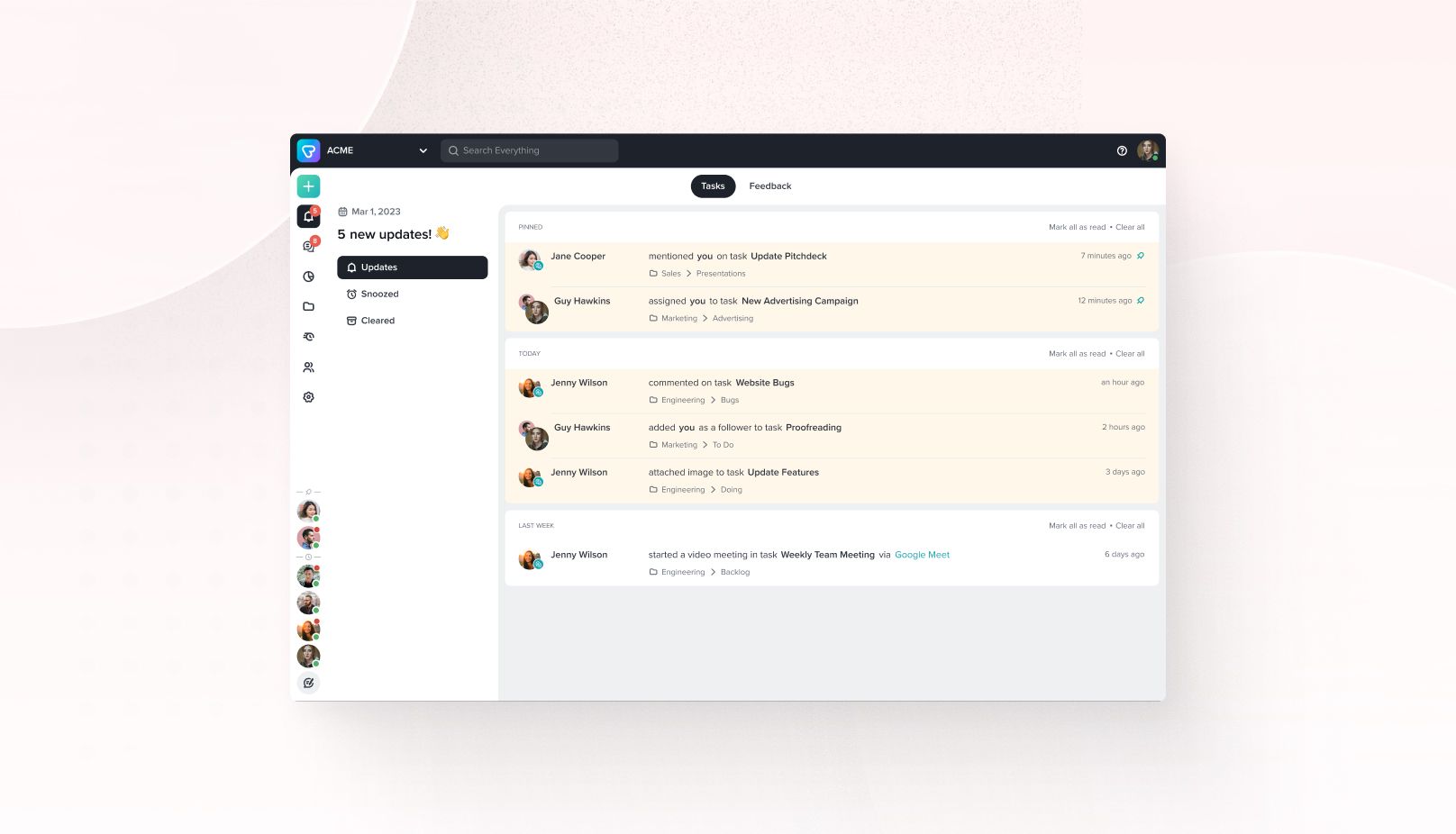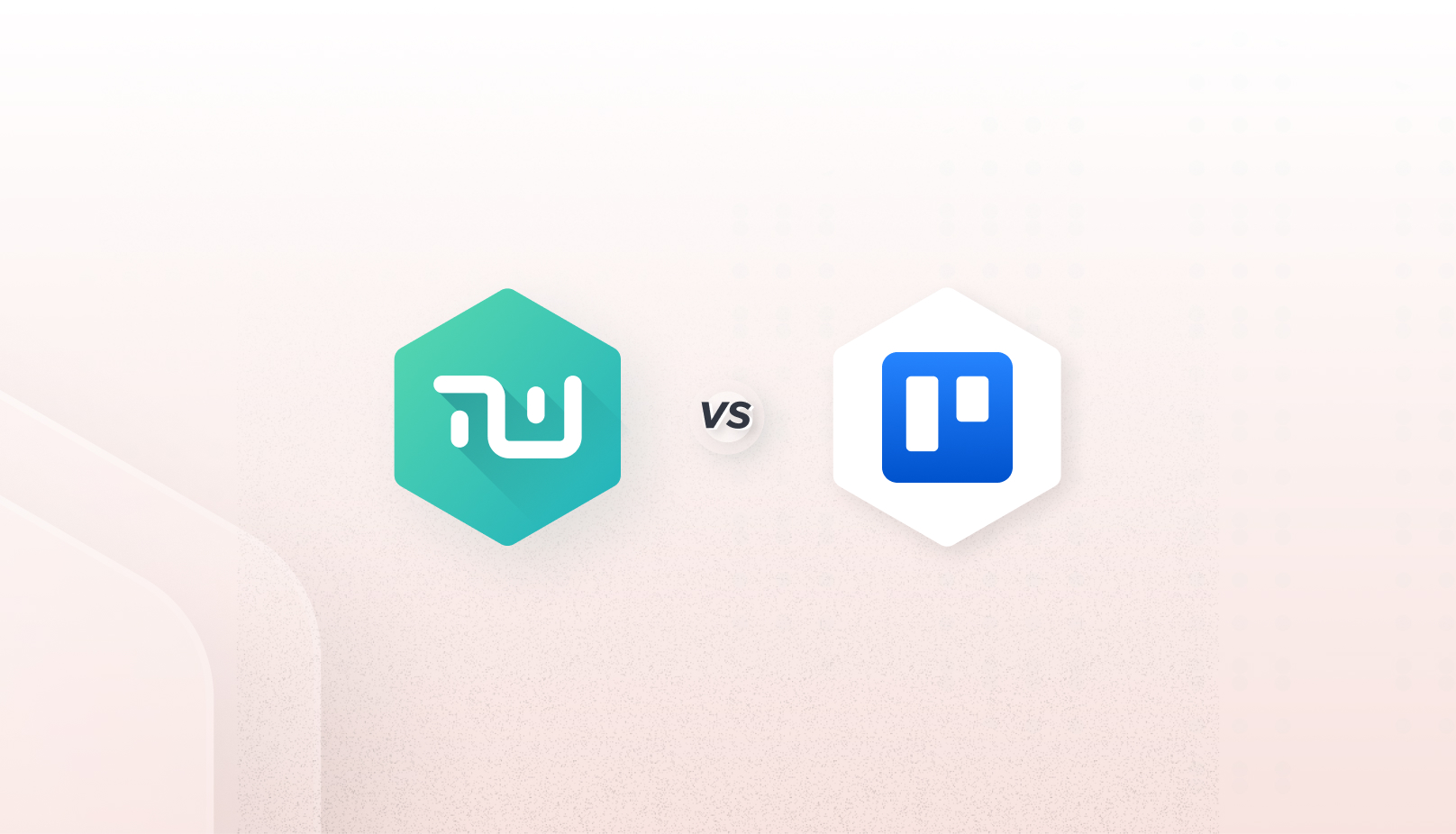Time Tracking & Task Priorities
We hate wasting our time. Especially when time could be better used elsewhere.
Make it easy, and make it simple.
Around those goals, it’s what we’ve built Taskworld for. And Time Tracking shouldn’t have to be so difficult, compared to other project management applications.
Let’s dive into Taskworld, and probably why you’re here. Time Tracking and Task Priorities.
![]()
Time Tracking
Using the Time Tracking software is as easy as can be. It’s literally been built that way, due to similar apps going for the more complicated approach.
Get your task ready, assign the people who will work on it, and once everything’s in order, simply click “Start Recording”. That’s truly it. One click. No faffing around with advanced features, just a simple and easy way to track your time.
Why should you use this? I’m glad you asked. Here are a few reasons that should put the usefulness of this tool to work.
-
Task taking too much time? Allocate more people to it.
-
Task being finished too quickly? Reduce the people working on it.
-
Need to streamline your work process? Start tracking each task, so you can allocate your resources properly.
We could go on. Really, we could. But there’s more to cover. Let’s talk about another feature. Task Priorities.
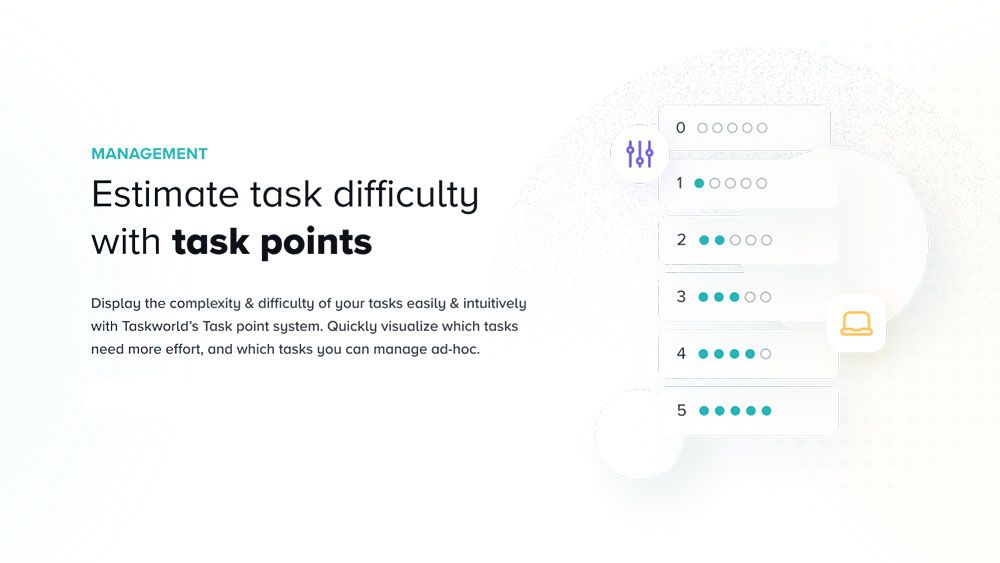
Task Priorities
This is a neat little feature, that’s part of the Time Tracking offering. It’s the natural next step. We call them Taskpoints.
Let’s say you’ve completed a huge project, and it’s a recurring project. You’ve recorded everyone’s time to comple it, and you have the feedback in front of you.
After all this, you should have a solid understanding of how difficult the task is, right? What if you could give a visual representation of just how difficult it is, with a simple click?
You can rate your tasks from 1 to 5. Five being the hardest, 1 being the easiest. This way, you can show what tasks need more attention, so if you, or someone else, need to allocate freelancers or employees, you’ll better know where to put them.
Examples Of How To Use It
You’re a Project Manager. You’ve been struggling recently, as the workload is too much, and it’s absolutely impossible to know where to put everyone you’re in charge of.
This has been going on for months, and your boss is starting to notice, along with your overworked employees, working on tasks they weren’t really hired for. It’s an absolute nightmare!
You stumble across us. You check out our features, but notice the time tracker, and that you can also rank tasks based on difficulty. You don’t want software that’s too difficult, as you’re busy, after all.
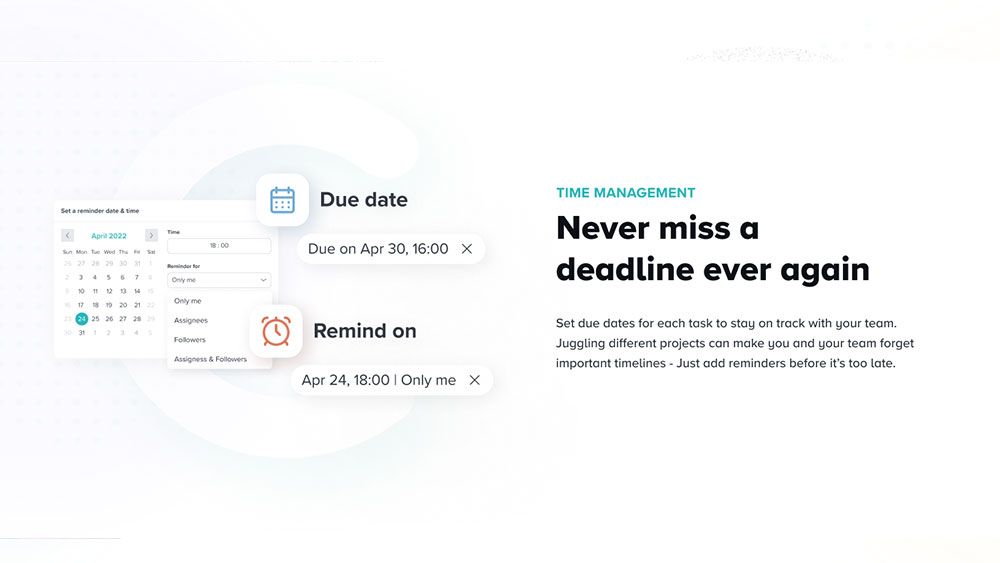
We’re aiming for simplicity with Taskworld. If it’s too difficult to navigate, it’s not for us. It’s an easy to use, simple, and effective. Something we all need more of in our work lives.
But don’t forget, it’s functional as well. There are great benefits to tracking time, and prioritizing tasks, and it shouldn’t take more than 2 clicks to do it.

Don’t waste time learning new software. Taskworld is the easiest Project Management Platform available! Get started free No credit card required