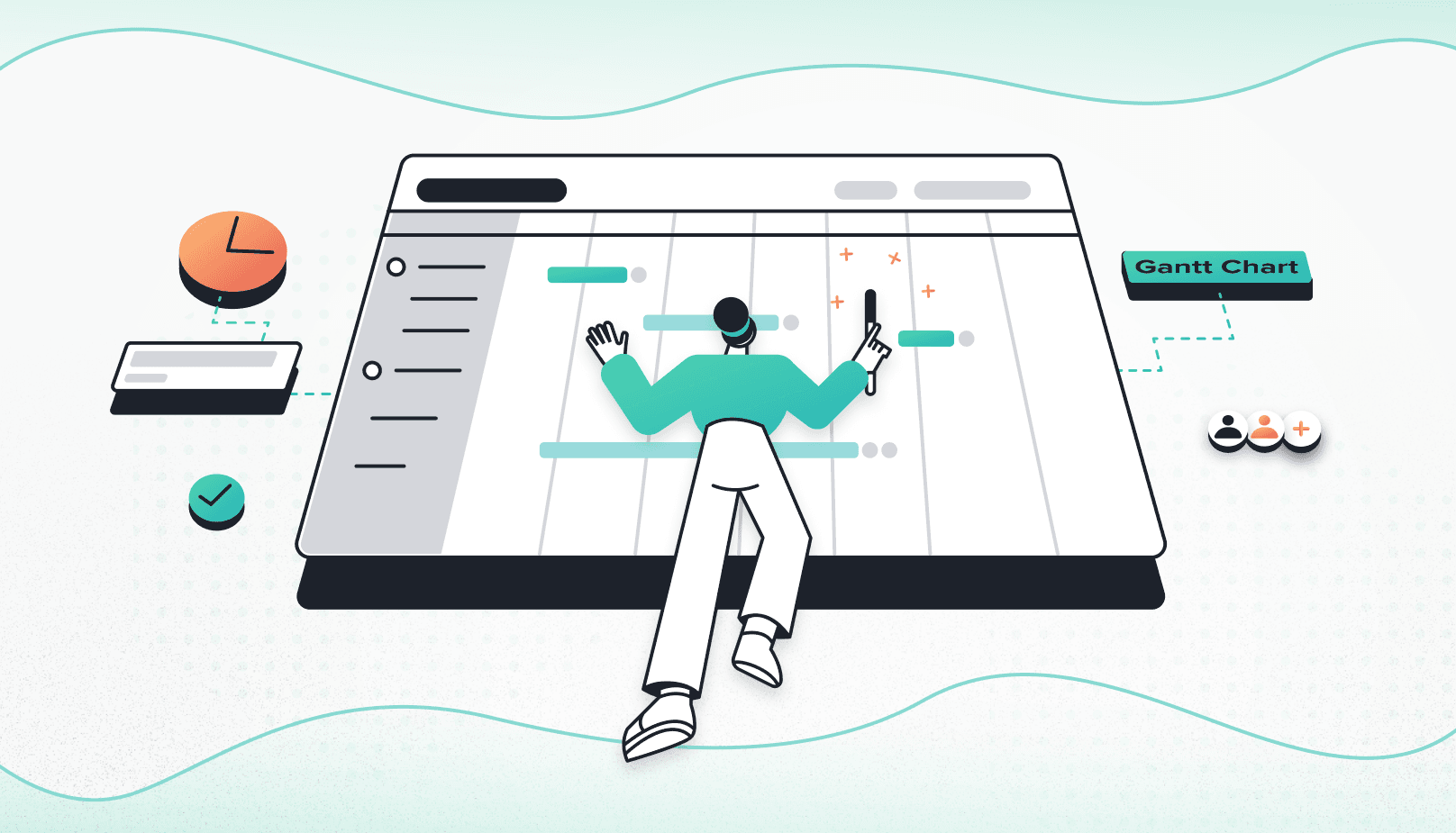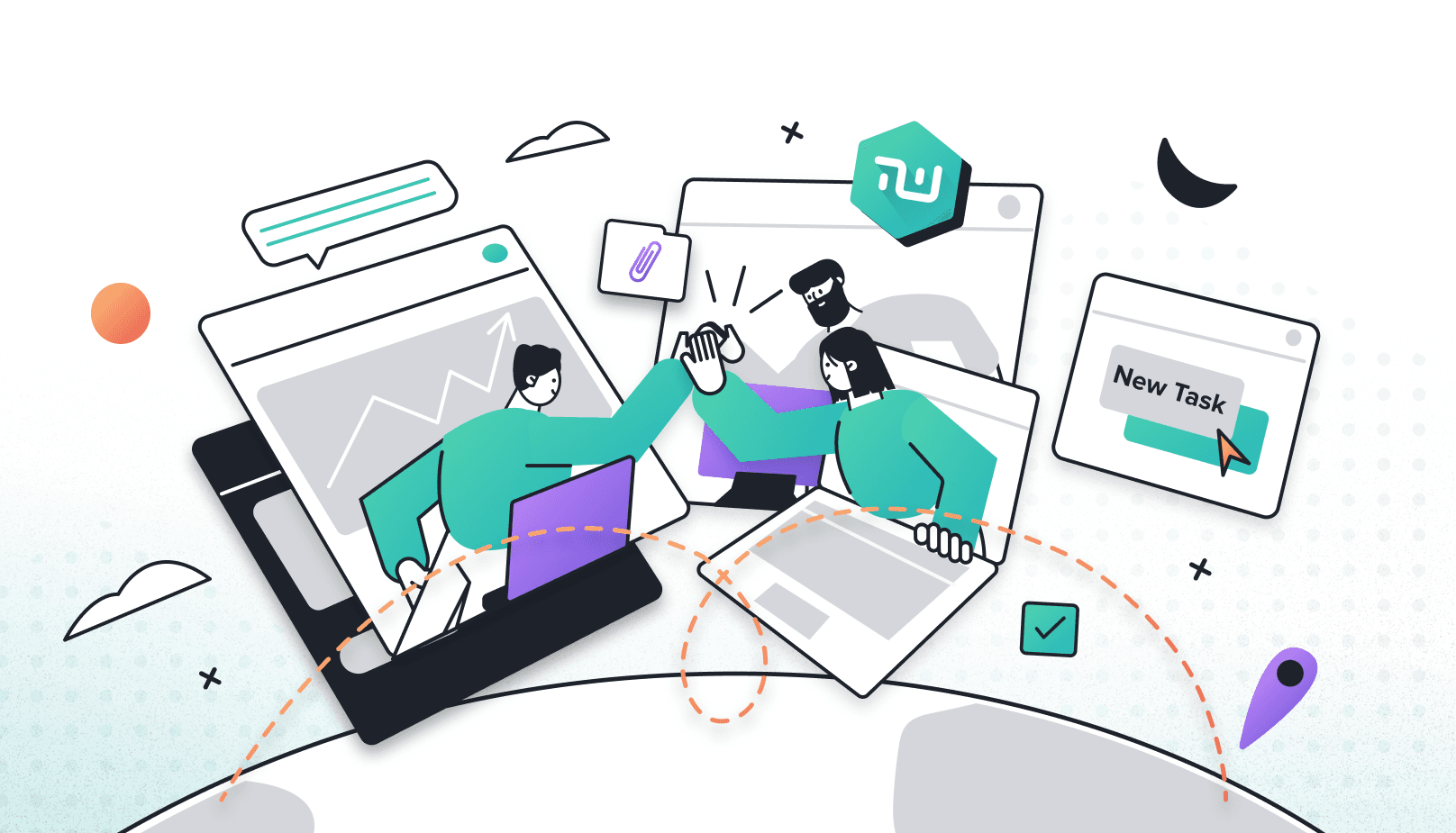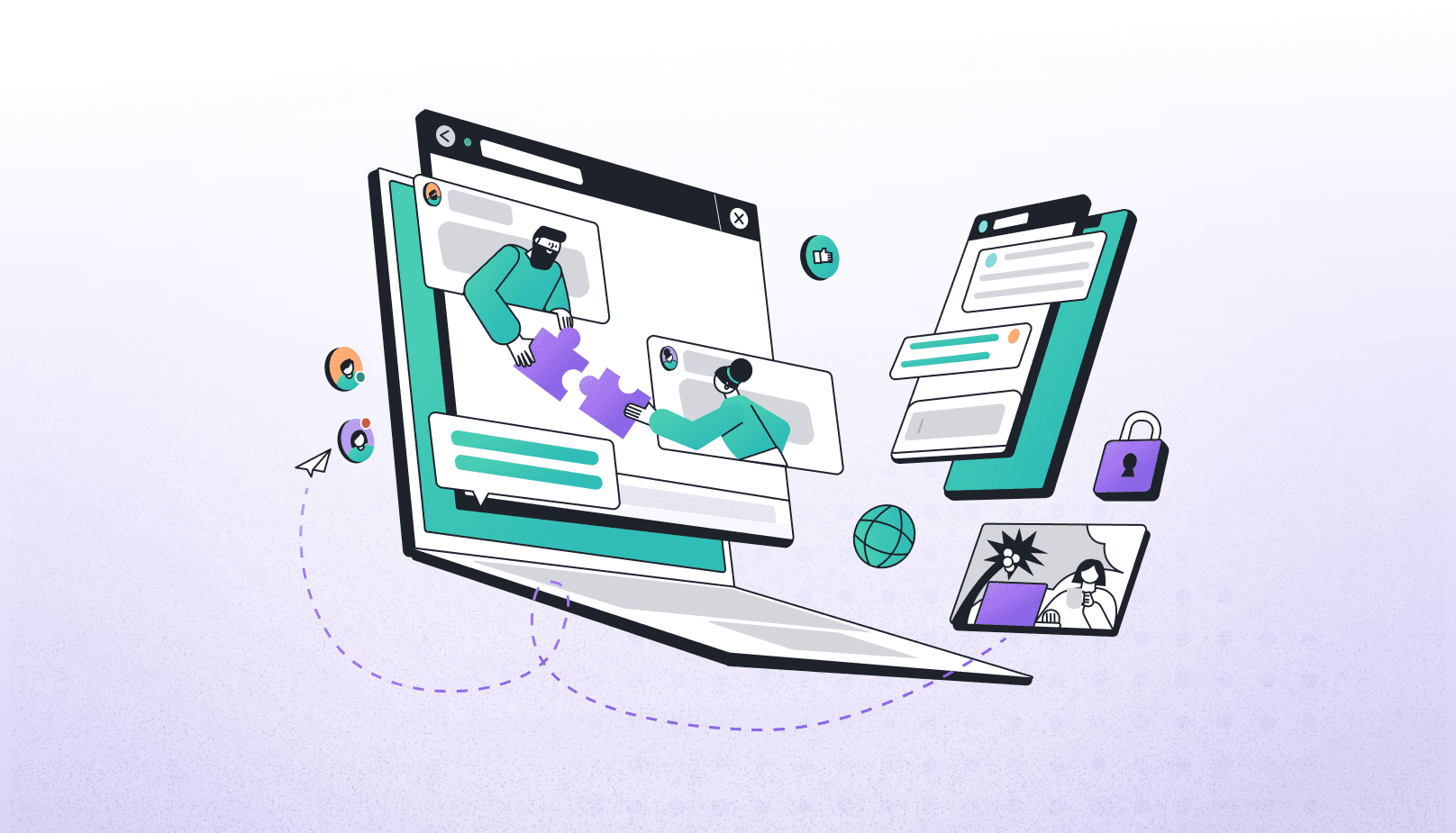A Guide to Using Collaboration Tools for Remote Teams
This is a guest blog post written by Nithya Samanta, from CodeMonk
Remote work has progressed from something enjoyed by a few on the fringe to “the new normal.”
The good news is that technology has stepped in to help aide the transition. Specifically, collaboration tools have helped make remote work possible, facilitating connectivity across borders and time zones. These days, collaboration tools play a critical role in getting work done for companies of all sizes.
With nearly a third of workers working in a hybrid configuration, it’s vital that everyone is ready for continued change to how and where we work. With this in mind, we thought to create a guide on collaborative tools that can help empower your organization.
What are collaboration tools?
Chances are you probably already know all about project management tools. Collaboration tools are similar in that they’re technology-based solutions that help remote teams perform optimally, day in and day out.
To be more specific, collaboration tools are software and platforms developed to improve communication, cooperation, and productivity within teams and organizations. They allow team members to interact quickly on projects, share information, and communicate effortlessly.
These tools take numerous forms and serve diverse functions, but their fundamental goal is to improve teamwork and accelerate work and company goals.
Let's look at some of the major types of collaboration tools based on their use-case in an organization:
Tools for communication:
Communication tools help enable effective communication between team members. These tools will usually offer perks, like instant chat, video-sharing, and file-sharing features. Some notable examples include Slack, Microsoft Teams, discord, Zoom, etc.
Project Management Tools:
Managing a project can be challenging, even with members sitting in the same office - much less with distributed teams. Project management tools can ensure that teams can organize their work, set deadlines, and even track the progress of a particular project. They come in handy, especially to coordinate global projects and keep everyone on the same page. Taskworld, Trello, Jira, Asana, etc., are some standard project management tools available in the market.
Document editing tools:
Document editing tools allow several users to work on the same document simultaneously, making it easier for teams to work on reports, presentations, and spreadsheets remotely. Examples include Google Docs, Dropbox paper, and so on.
Time Management and Scheduling Tools:
Time management and scheduling tools help teams coordinate meetings, appointments, and deadlines. They come with extra features like shared calendars and appointment scheduling, helping global tech teams keep up with their peers across the globe. Calendars from Outlook and Google are popular tools of note.
File Sharing and Cloud Storage Tools:
Cloud storage tools enable users to save, share, and view files from any location. Sharing and accessing data becomes much more straightforward with such tools. Dropbox, Google Drive, OneDrive, and Box are some common examples.
Design and Creativity Tools:
Creative teams rely on design tools like graphic design software, collaborative whiteboarding platforms, and other innovative features. Common examples include Adobe Creative Cloud, Figma, etc, while many use Miro to share whiteboards and brainstorm collaboratively.
Project tracking tools:
Task and project tracking systems assist teams in monitoring the progress of a project, identifying bottlenecks, and managing workloads. Both agile and scrum use these tools frequently. Popular tools in this category include Jira, Taskworld, and Trello.
Virtual Workspaces:
A virtual workspace is a digital environment where team members can collaborate on projects, share information, and interact with each other…virtually. They are especially beneficial for remote teams. The virtual workspaces have features such as instant chat, file sharing, and video conferencing. Some of the commonly employed virtual workspaces include platforms like Slack and Microsoft Teams.
Social Collaboration Tools:
Social collaboration tools can help team members to share knowledge, communicate socially, and effectively collaborate with each other. They help in involving social networking components in the workspace, thereby helping teams to collaborate effectively. Examples include Yammer and Workplace by Facebook.
Data Analytics and Reporting Tools:
Data analytics and reporting tools help in analyzing data and displaying it for the teams to use and make decisions depending on the data. They are helpful for teams that use data in making decisions. Tableau and Power BI are some examples of data analytics tools.
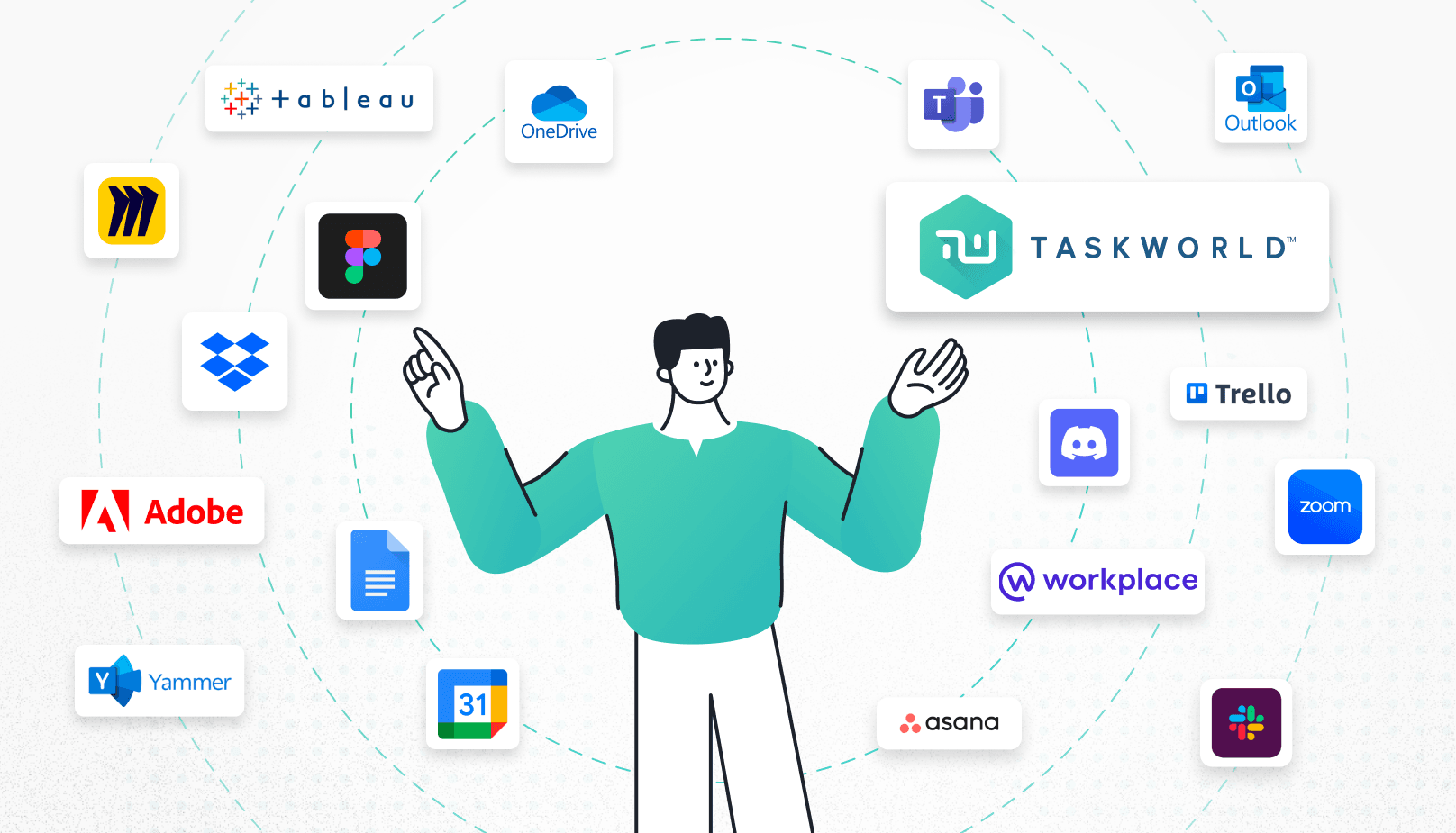
Benefits of using collaborative tools in remote setups:
As remote working becomes the norm, there is an increased need to bridge the communication gaps across borders. That's where collaboration tools can be of great help. Let's look at some of the benefits of collaboration tools in a remote landscape:
Enhanced Communication:
Collaboration tools enable real-time communication and allow team members to engage quickly via instant messaging, video conferencing, and chat options. Such tools enhance information flow and bridge communication gaps, allowing conversations to happen as needed.
Communication and Connectivity:
Remote employment frequently involves team members who are physically separated. Collaborative technologies bridge this gap by offering features such as instant messaging, video conferencing, and other forms of communication. They enable real-time interactions, giving the impression that team members are in the same room.
Team Collaboration:
Collaborative solutions enable global tech teams to work seamlessly on projects and activities. They facilitate document sharing, collaborative editing, and task tracking, making it simple for team members to interact despite geographical disparities.
Sharing information:
Workers need to exchange crucial data, papers, and information. Collaborative tools provide a safe and orderly file-sharing and storage platform, ensuring everyone can access the required resources.
Effective project management:
Managing a project can be pretty complex when the teams operate from different parts of the world. Project management tools within collaborative platforms assist teams in planning, tracking, and managing projects, ensuring everyone is on the same page concerning goals and deadlines.
Time Zone Flexibility:
Remote teams frequently work across many time zones. Collaborative tools with shared calendars and scheduling features make it easier to manage meetings and tasks across time zone variations.
Data security:
Collaborative tools frequently include built-in security mechanisms. They provide a more secure environment for transferring sensitive information and protecting data from illegal access than standard solutions.
Transparency:
Many tools for collaboration provide visibility into the progress of work. Team members can see the status of each project and any comments or updates. Such transparency keeps everyone on the same page.
Record Keeping:
These tools keep a history of interactions and document changes, making it simple to trace the evolution of a project or comprehend the context of decisions.
Scalability:
As firms grow or develop, tools for collaboration can scale with them. They can be tailored to the changing demands of a remote team, ensuring that the tools remain relevant to the present situation.
In Summary:
So, to wrap up the benefits, collaborative tools are critical for remote work because they handle the unique issues that come with working in geographically distributed teams. They make it easier for distributed teams to communicate, collaborate, and get work done while keeping everyone safe and on the same page.
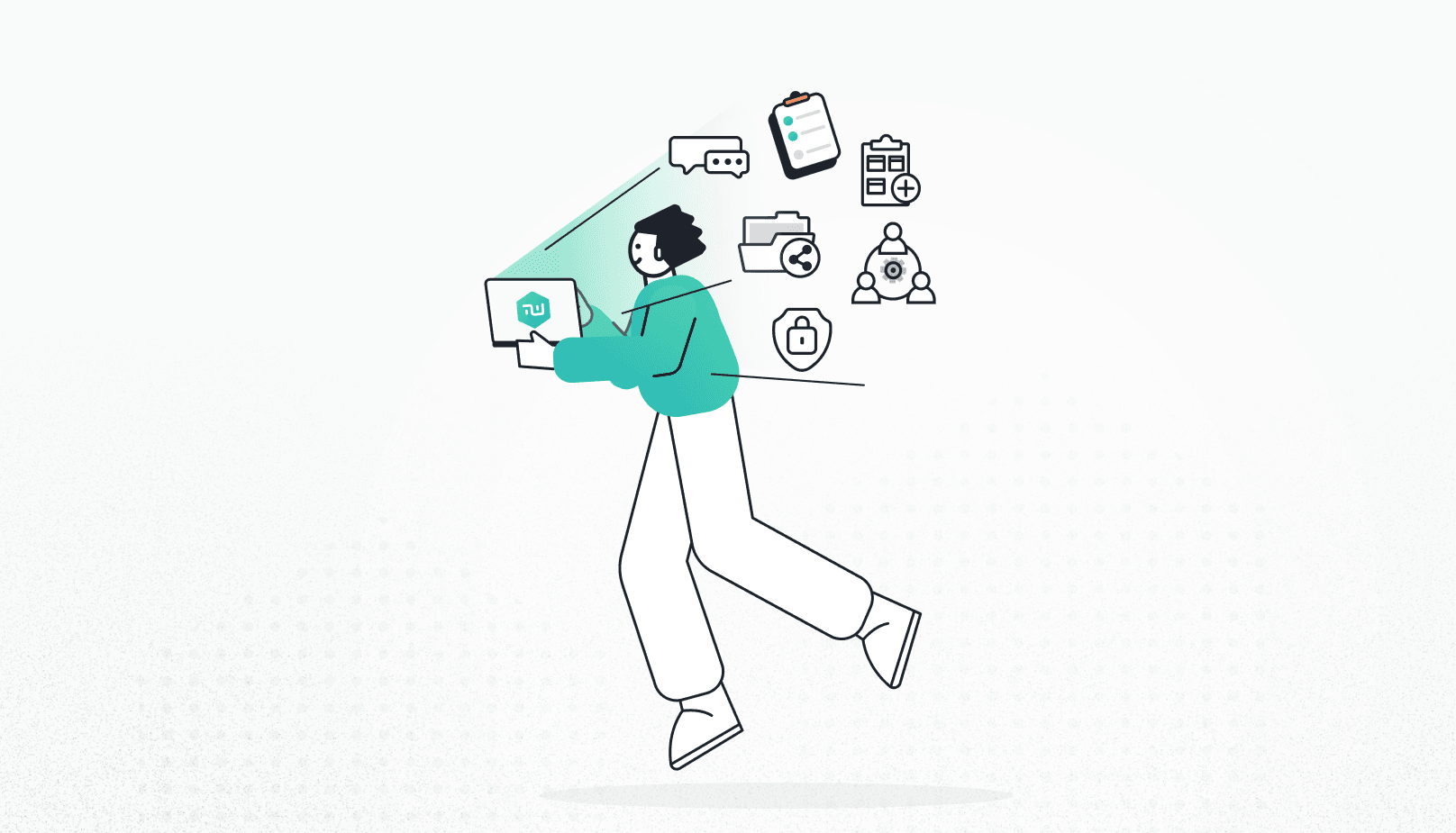
Taskworld: Many of the Collaboration Essentials in One Easy-to-Use Tool
Taskworld has become the foundation for success in many of today's top integrated global workplaces. Taskworld’s innovative solutions help break down geographical barriers and enable teams to connect, cooperate, and invent regardless of location.
Instead of juggling different collaboration tools, companies using Taskworld enjoy improved: -Collaboration -Communication -Task Transparency -Project Management -Data Security -Flexibility -Scalability -File Sharing -And more
While many tools focus on solving one specific work-related problem. Taskworld handles multiple needs simultaneously - without overcomplicating day-to-day operations.
If you’re not already using Taskworld, why not give it a try today?
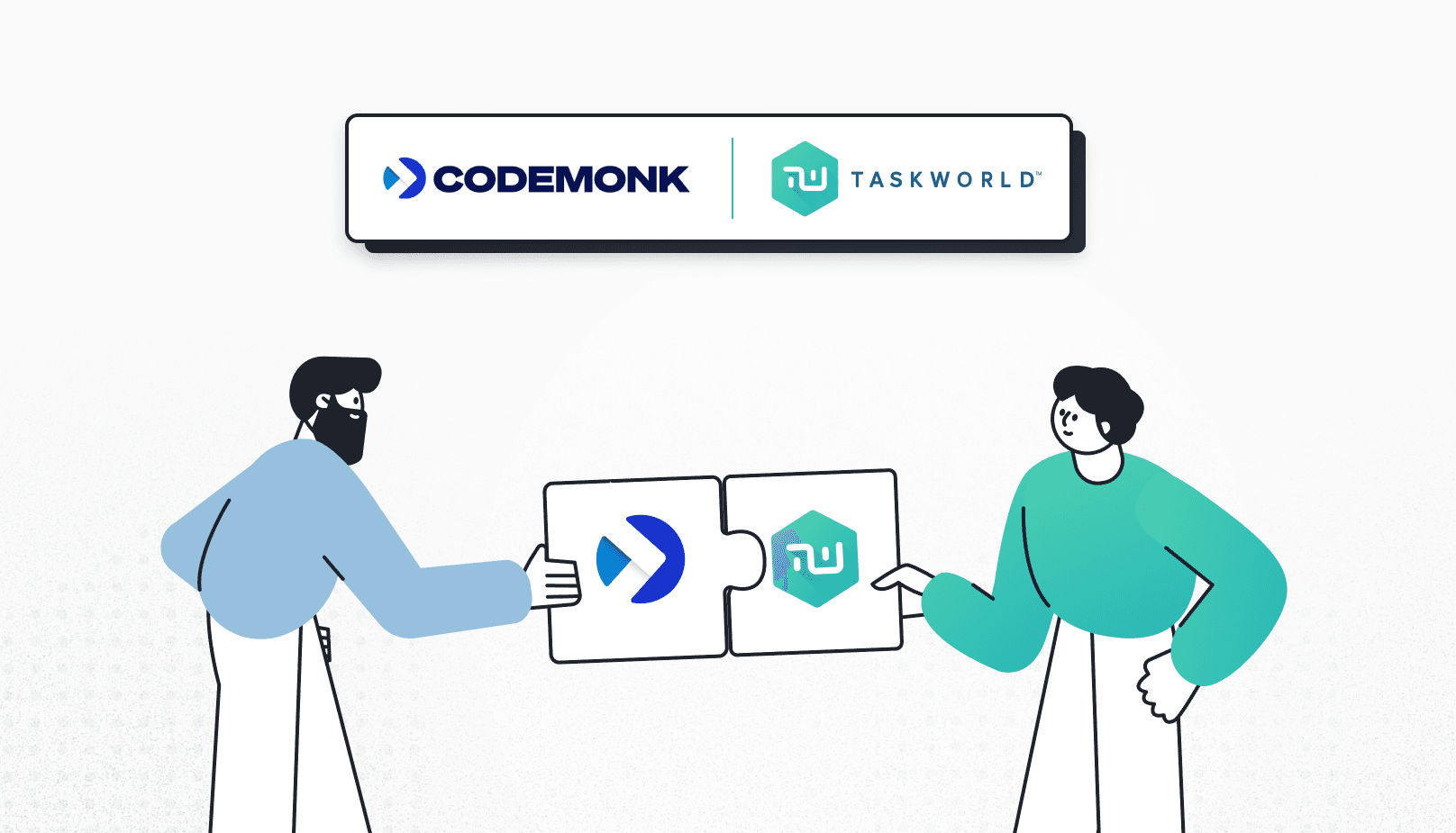
A Game-Changing Collaboration Between CodeMonk and Taskworld
CodeMonk, known for its global tech teams, and Taskworld, a market leader in project and team management solutions, have joined forces to create an environment where skilled IT professionals can manage projects efficiently. This collaboration creates a one-of-a-kind partnership, allowing global tech talent and teams to reach their full potential.