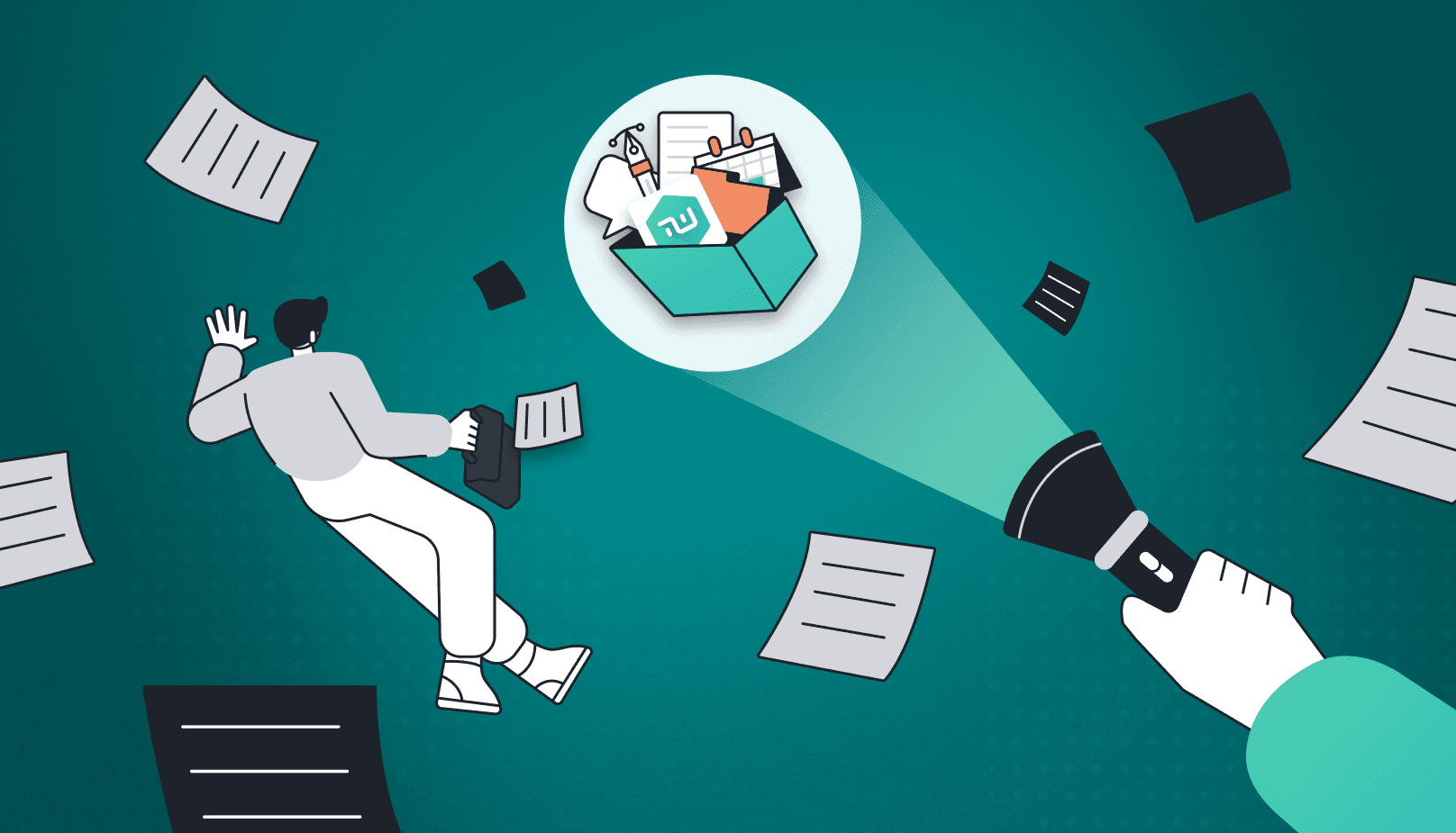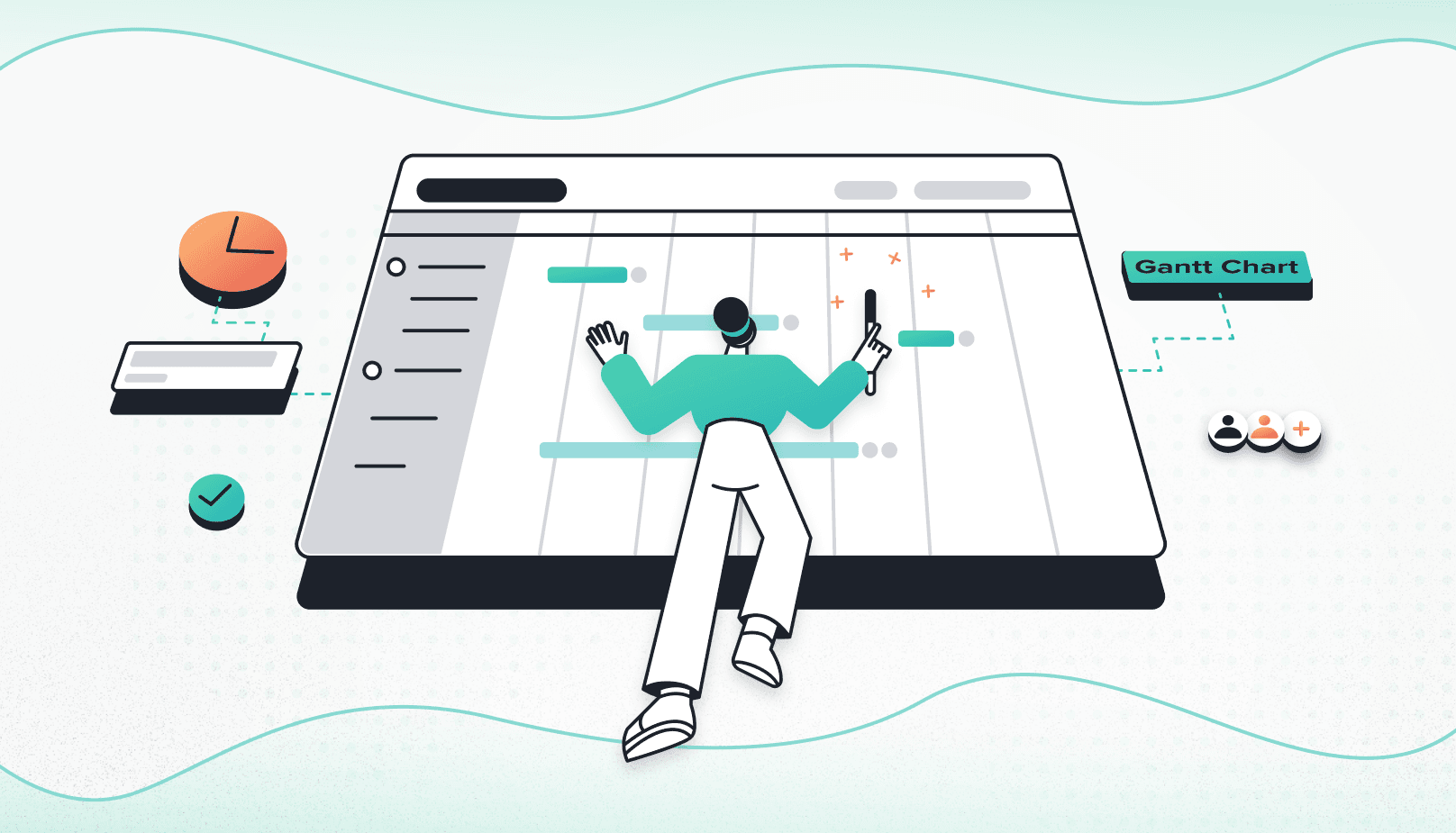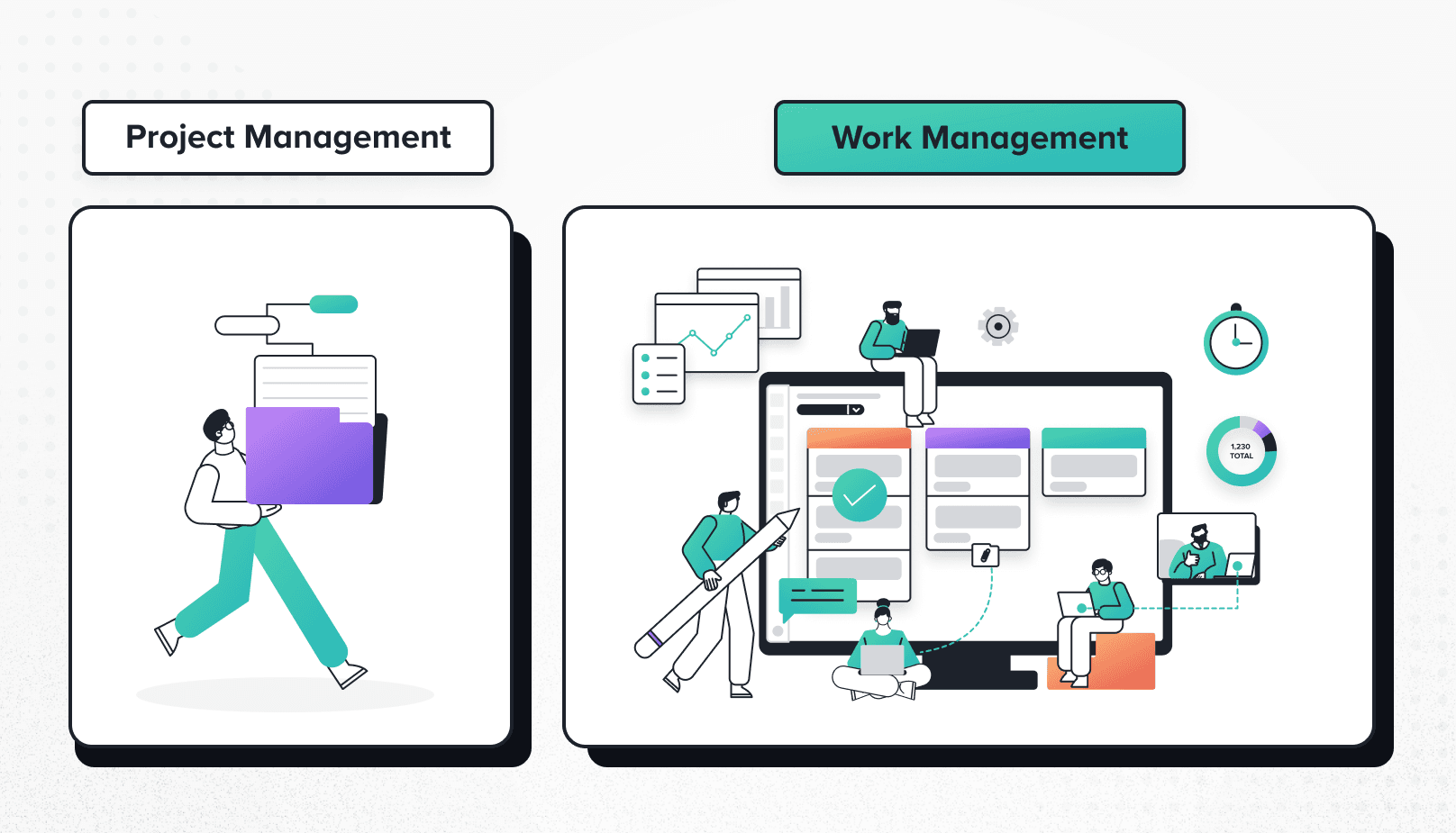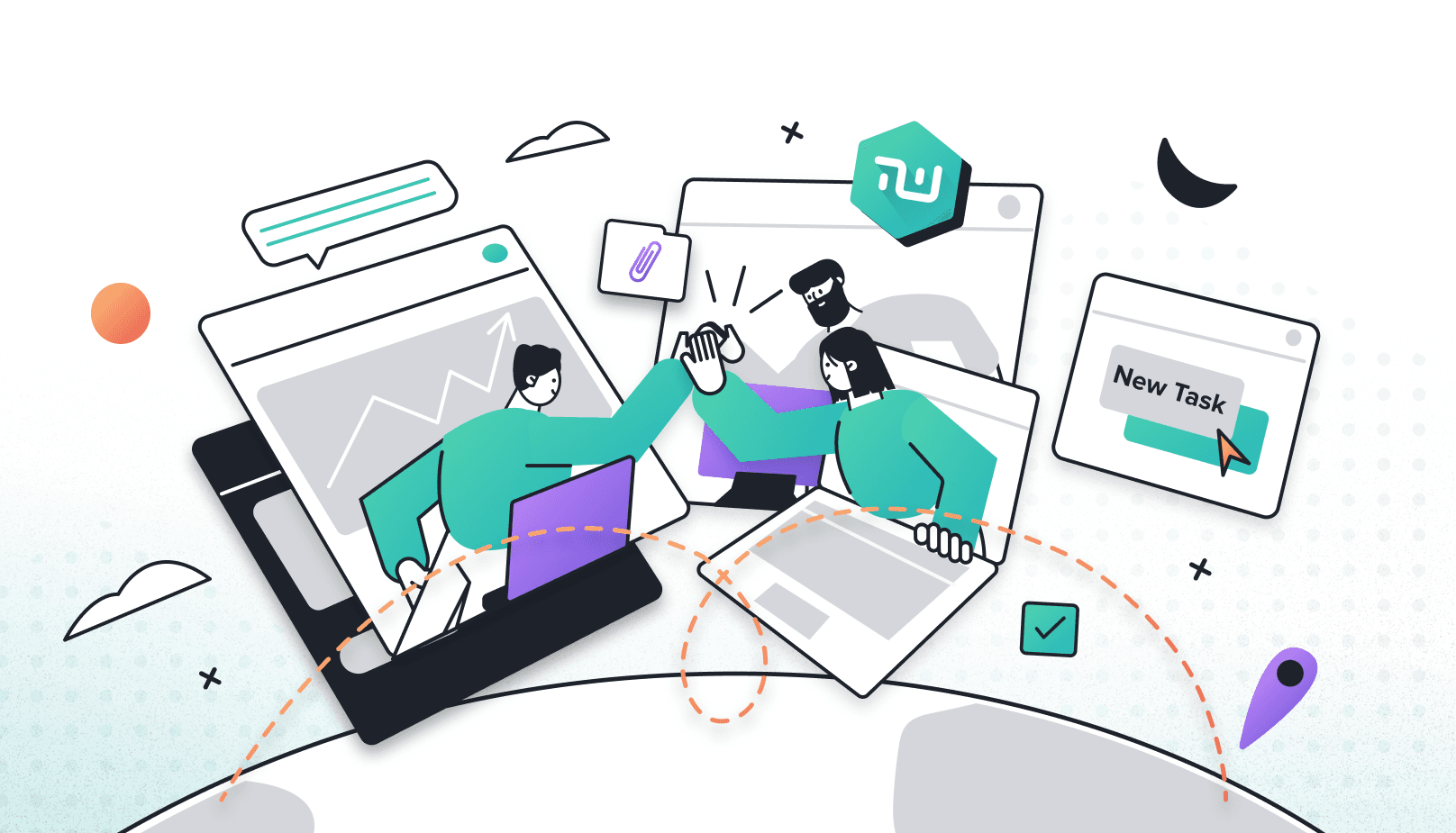How to Choose the Best Workflow Management Software?
According to the recent report by marketsandmarkets.com, the workflow management industry is expected to grow to almost $10 billion by 2021 at a Compound Annual Growth Rate (CAGR) of 23%.
But we don’t have to look into reports to understand the widespread adoption of workflow management software. Only 5-10 years ago, we were mostly using tools from the 90s (email + spreadsheets) to manage workflows. Now teams of all sizes are either already using workflow management software or plan to use one.
The question has shifted from “Should you use workflow management software?” to “How to choose the best workflow management software?”.
What is Workflow Management Software?
Workflow management software helps in planning, monitoring, automating, and optimizing a sequence of tasks. These tasks can belong to a dedicated project or can be routine work. Workflow management software supports popular workflows such as Agile, Kanban, Waterfall, Scrumban, and also offers flexibility to create custom workflows.
What Makes a Good Workflow System?
So, you’re window shopping for a good workflow management tool. The good thing is that are tons of options. The bad part is that the spectrum is broad and not all workflow systems are designed for similar teams. The entire exercise can be overwhelming.
Let’s start by looking at the 6 essential qualities of a good workflow software (WMS).
- Easy – WMS should be easy to use and not create more work. People resist new tools unless they are significantly easier and faster than the existing solution.
- Flexible – WMS should be able to adapt to your custom workflows. Teams rarely use a pre-structured workflow without modifying it to fit their needs.
- Accountable – WMS must help your team be accountable through timely updates, reports, and notifications.
- Transparent – Not all workflows and projects require the same degree of transparency. A good WMS allows you to control transparency settings based on the confidentiality of work.
- Inexpensive – WMS ranges from free to thousands of dollars every month. It can be a challenge to find just the right fit that offers the best value
- Insightful – Workflows become inefficient if you don’t optimize them continuously. WMS that offers insightful reports can help you drive improvements in the process.
How to Choose the Best Workflow Management Software?
- Disclaimer – Taskworld is a workflow management software. We are mindful to not make this post promotional. Therefore, we will not suggest any specific WMS but only highlight seven questions that will help you make a more informed decision.
1. How many people? What’s the budget?
First and foremost, how many people would be on the WMS? You don’t need to have a specific number but a range. For example, there are huge companies that use a WMS for thousands of employees. There are also solopreneurs that use it for their own projects. Decide whether you need a WMS for 1-10 people, 10-50, 50-500, or 500+. This will help you decide whether to look for WMS that target enterprises, SMEs, or small teams.
Most workflow management tools have prices that scale with the number of licenses. Knowing how many licenses you need will also help you understand your total budget.
2. Is there a predefined workflow and a designated project manager?
Do you want a specific tool for a precise workflow? For example, running a Scrum project with developers/designers for an app launch. Or are you looking for a general WMS to manage daily work? There are tools such as Jira that are highly specialized and tailored for software development. They can be overwhelming if used by other teams. On the other hand, tools like Taskworld are designed for routine collaboration and performance management.
Another consideration is whether you have a designated project manager or would the team themselves organize their work. This would help decide what level of complexity would be acceptable in your WMS.
3. Should the WMS be on mobile or web? On a Public Cloud or Dedicated Cloud?
Workflow management tools are either made for the web or mobile. Even in cases, they offer both, they are usually optimized for one. Decide which one does your team prioritizes.
Most workflow management tools are available on the public cloud. Some offer Dedicated Cloud and on-premises versions. Ask your IT team about the feasibility of each of them. Some industries refrain from using the public cloud for WMS. Some require the workflow tools to also work off-line. Such considerations will help you further narrow down on your search.
4. Do you need multilingual support?
Is your team diverse and spread around the world? Would you require multilingual support from your WMS? If yes, then to what extent and in which languages?
Most workflow management tools are only available in English. Out of those that offer their software in different languages, the majority don’t offer multilingual support. Understanding which languages you need support in will help you narrow down on the available tools.
5. What is the word on the street?
After the first three steps, you’ll have a decent idea of the kind of WMS suitable for your team. For example, if you want a tool on the public cloud where you can manage workflows in spreadsheets, Smartsheet might be a good fit. If you want an all-in-one collaboration platform with Kanban boards for distributed teams, Taskworld can help.
Visit popular review sites such as Capterra and G2 Crowd. Based on your criteria, you can look for tools and read their reviews. You can also check out the alternatives to the tools that you like to ensure you are making the most informed choice.
6. Do you want a free trial, demo, or both?
Some WMS offer limited period free trials. Some offer custom demos. Some offer both. You will find this information on the Pricing page of the tools that you have shortlisted.
Most large teams run a pilot project on the workflow management software before committing to it. This question helps you decide the nature of your pilot project. For example, if you have a 15-day trial, run a short term project. If you are using a freemium plan, go for a project that lacks complexity. Ideally, you’d want to finish a project during the trial period so that you can observe all aspects of its process.
7. What does your manager expect from a WMS?
When you are evaluating the feasibility of the WMS, it is always useful to get your manager’s feedback as well. If your manager is on board and approves of the workflow management software, it will save you a ton of time because you won’t have to create separate reports for them. Your manager can also suggest some specific features that they expect from a WMS. This can further assist you in your search.
We hope that these questions will help you choose the best workflow management software for your team. If you would like to try out a 30-day free trial of Taskworld, sign up here.