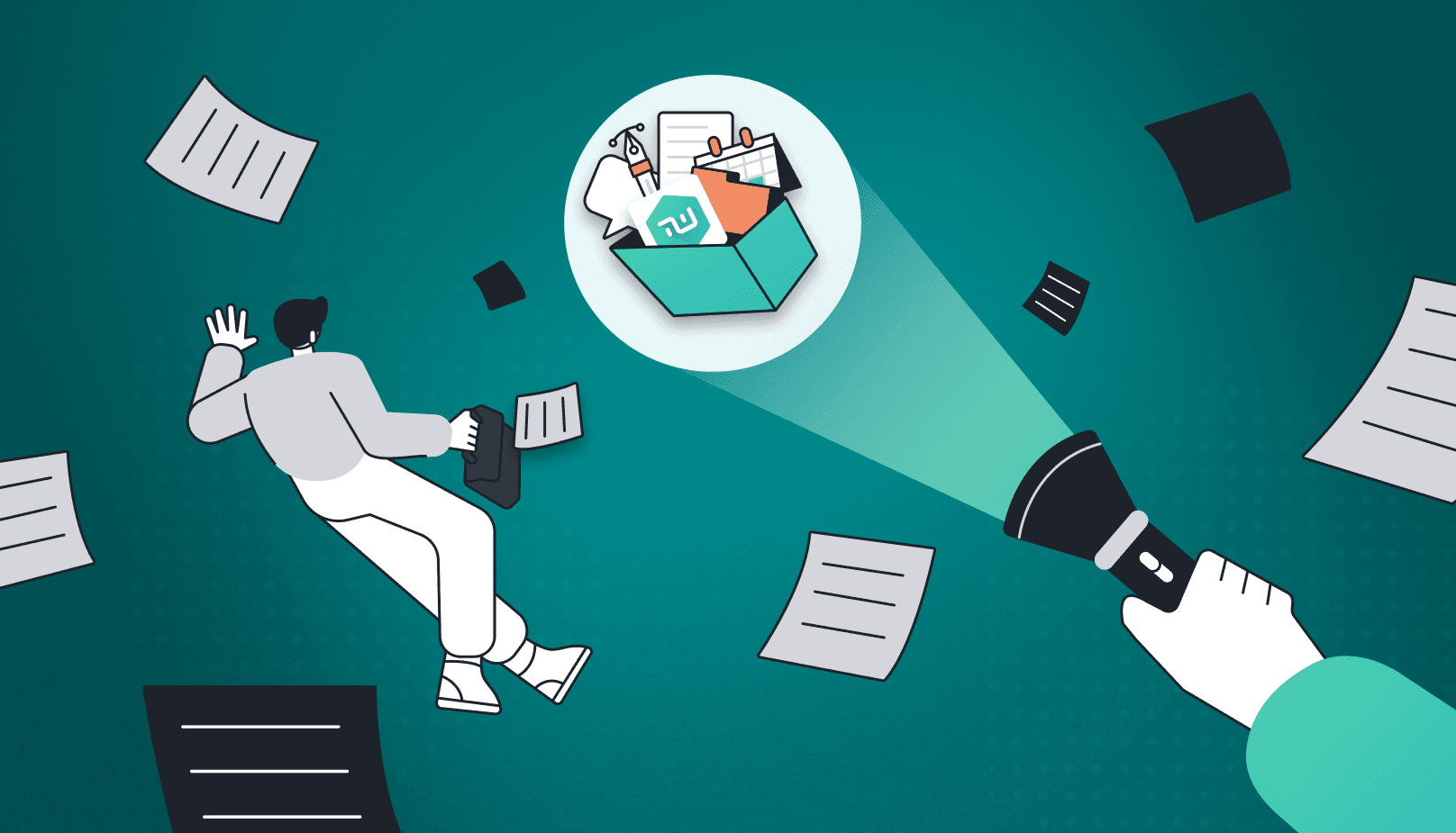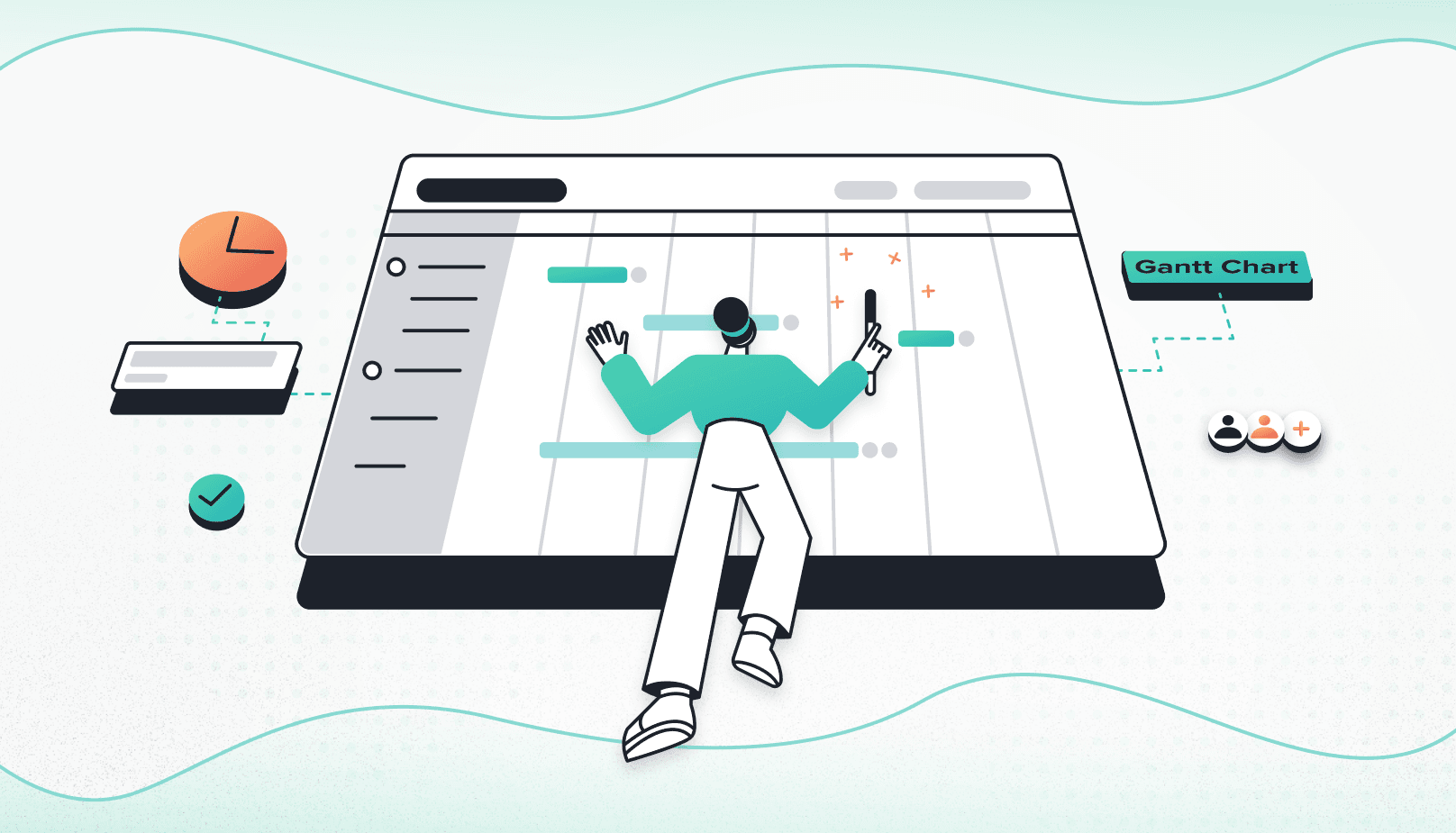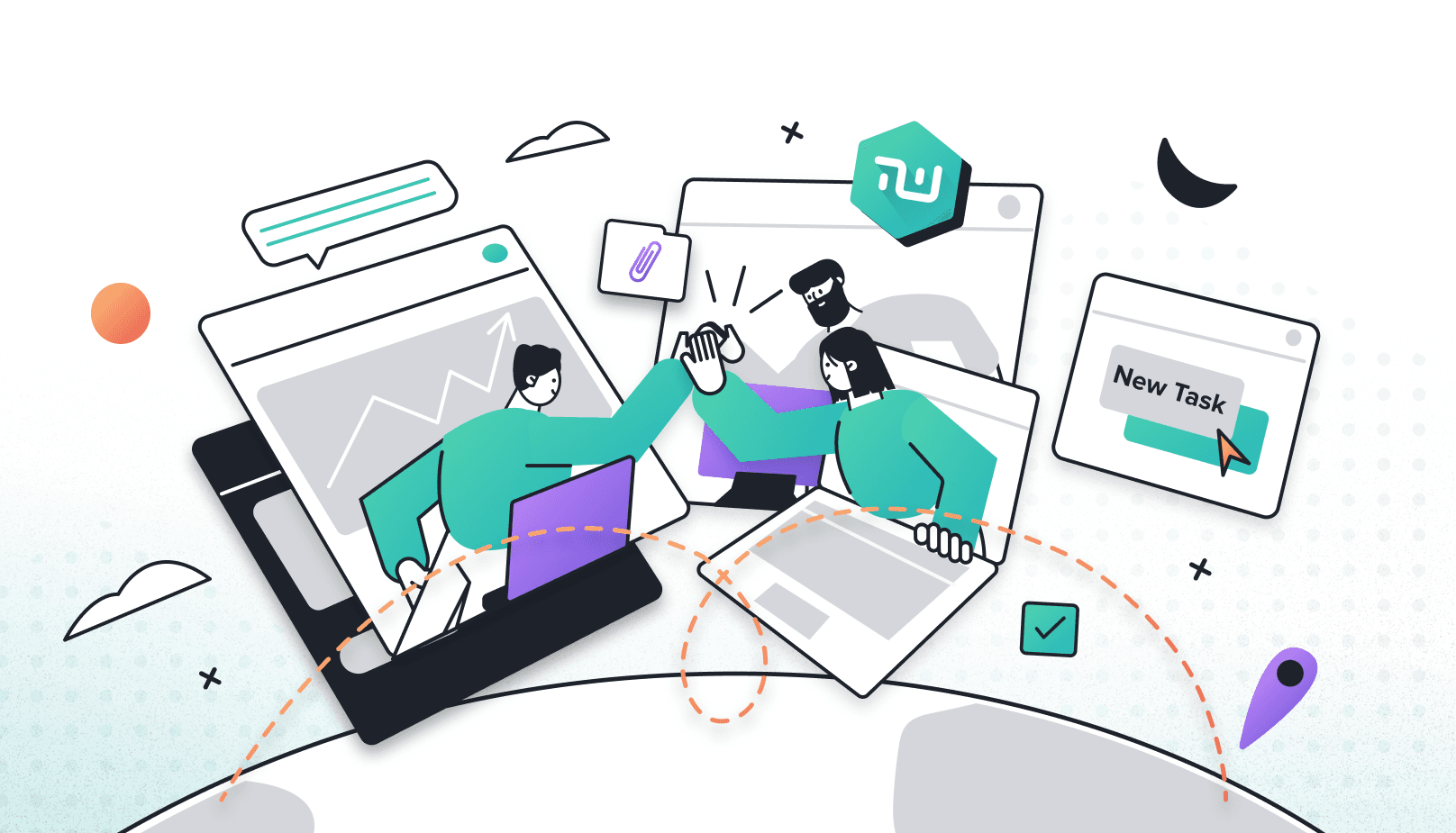The Top 5 Collaboration Tools for Teams of Any Size
Whether you are running a pre-seed startup or a multinational conglomerate, the core values of teamwork remain the same. Without alignment, cohesive communication, mutual trust, and clear accountability; any team can fall apart.
Technology has empowered teams with various tools to address specific challenges of teamwork. And that’s what we’ll discuss today – top 6 collaboration tools for teams of any size.
The phrase “teams of any size” ensures that the tools will meet the following two criteria –
- They are not specific to any industry or niche. This means that any team regardless of their size and industry can find value in them.
- They are easy on the pocket. Even bootstrapped startups or mom & pop shops can afford them.
Let’s take a look at the top 5 collaboration tools for teams of any size.
1. G-Suite
G Suite is a collection of productivity, collaboration, and other utility tools developed by Google Cloud. Some of its popular tools are Gmail, Hangouts, Calendar, Docs, Sheets, Slides, and Sites.
Launched in 2006 as Google Apps for your domain, it was only in 2016 these apps were rebranded as G Suite.
Almost every team occasionally collaborates on different documents, sheets, slides, etc. For years, Microsoft completely owned this space. This made it expensive for especially smaller teams to get a hold of all these tools. Although MS 365 (formerly Office 365) is still the market leader in the cloud-based productivity suite segment, G-Suite is quickly catching up, especially in the SME segment.
A big reason for G-Suite’s popularity among smaller teams is its price. Unlike Office 365, it is available for monthly subscriptions. Price starts from $4.2 per user per month.
2. Taskworld
An interesting thing about G-Suite is that although it has a collection of utility-based collaboration tools, it doesn’t offer a project/task management tool (Google Tasks is a simple to-do list). In fact, it also doesn’t offer an enterprise chat solution (the equivalent of Teams in MS 365).
Most MS 365 users use Planner/Teams integration to get a team collaboration tool (project management + chat). Some teams use a Trello (task management) and Slack (chat) integration. There are two common problems with it:
- Third-party integrations are never as seamless or secure as built-in features.
- They can get exponentially expensive as teams scale.
Taskworld is a great alternative because it combines both project management and messaging. It’s like Slack, Asana, Trello, and Dropbox in one clean tool. This allows your team to track work from start to finish, communicate, and get reports in real-time.
Kanban based task management forms the backbone of Taskworld’s experience. That’s why it is highly optimized. You can create your own templates, sync tasks across multiple boards, create subtasks, and allocate task points.
Taskworld is one of the few SaaS tools that’s available on both Public Cloud and Dedicated Cloud. This makes it easy to adopt for both small teams and enterprises in regulated industries.
3. Discord
You are aware of Slack so we thought of shedding light on another really popular team messaging tool – Discord. Discord is a free team chat and VoIP software. It evolved in the gaming community but is increasingly used by teams for work-related communication as well.
What sets Discord apart from all other messaging tools is its emphasis on voice chat. Discord gives you an option to set your microphone to “always on”. Whenever you enter a voice channel you can immediately start talking with other members. It gives a much more intimate feel to team collaboration.
Discord has most of the features you’d expect from a business team messaging app. Although it’s informal tone and branding can be off-putting for formal organizations, it gets the job done really well. Being a freeware, it’s a completely free alternative to Slack. Unsurprisingly it’s used by over 250 million users.
4. Smartsheet
Although Kanban is widely considered to be the most effective approach to task management, many teams like to use spreadsheets out of habit. For such teams, Smartsheet is an effective collaboration tool.
Smartsheet provides project/task management features such as Gantt charts, request/budget management, and work tracking along with a host of add-ons. Although it can be a bit intimidating for those new to project management, it’s useful for teams that have established PM processes.
Another advantage of Smartsheet is that it supports Microsoft’s Azure Active Directory that allows you to log in to Smartsheet and products like Excel with the same login. You can make changes to Smartsheet directly from Microsoft Outlook.
Smartsheet’s pricing starts from $14 per user per month.
5. Basecamp
Launched in 2004, Basecamp is one of the oldest collaboration tools in the market. It’s the product of the company (also called Basecamp) which also created a team messaging tool called Campfire. Campfire has now been merged with Basecamp – creating a collaboration tool that offers simple task management and chat in one tool.
Unlike project management tools like Taskworld, Wrike, and Asana, Basecamp doesn’t offer powerful reports, resource management or advanced PM features. However, if you are looking for a solid task manager with built-in messaging, it’s a very good tool.
One of the biggest USPs of Basecamp is its price. At $99/month you can use it with an unlimited no. of users. This makes it very attractive among small teams.
BONUS
6. JioMeet
The latest entrant in enterprise-grade video calling solutions, JioMeet is a product by the richest man in Asia – Mukesh Ambani. It has an uncanny resemblance to Zoom.
What makes JioMeet an interesting alternative is that unlike Zoom it doesn’t impose a short-term restriction on group calls on the free plan. In fact, it doesn’t have a paid plan at all. You can talk with up to 100 participants for up to 24 hours at a time.
JioMeet also offers enterprise-grade host options such as password protection on each call, multi-device login support (up to five devices), and ability to share screen and collaborate. It’s not confirmed whether its encryption is end-end.
JioMeet also offers some unique features such as the ability to seamlessly switch devices in the middle of the call and a “Safe Driving Mode” to facilitate communication in commute.
JioMeet is a part of Jio Platforms which has received billions of dollars of investment from Facebook, Intel, Silver Lake, and other popular equity funds.