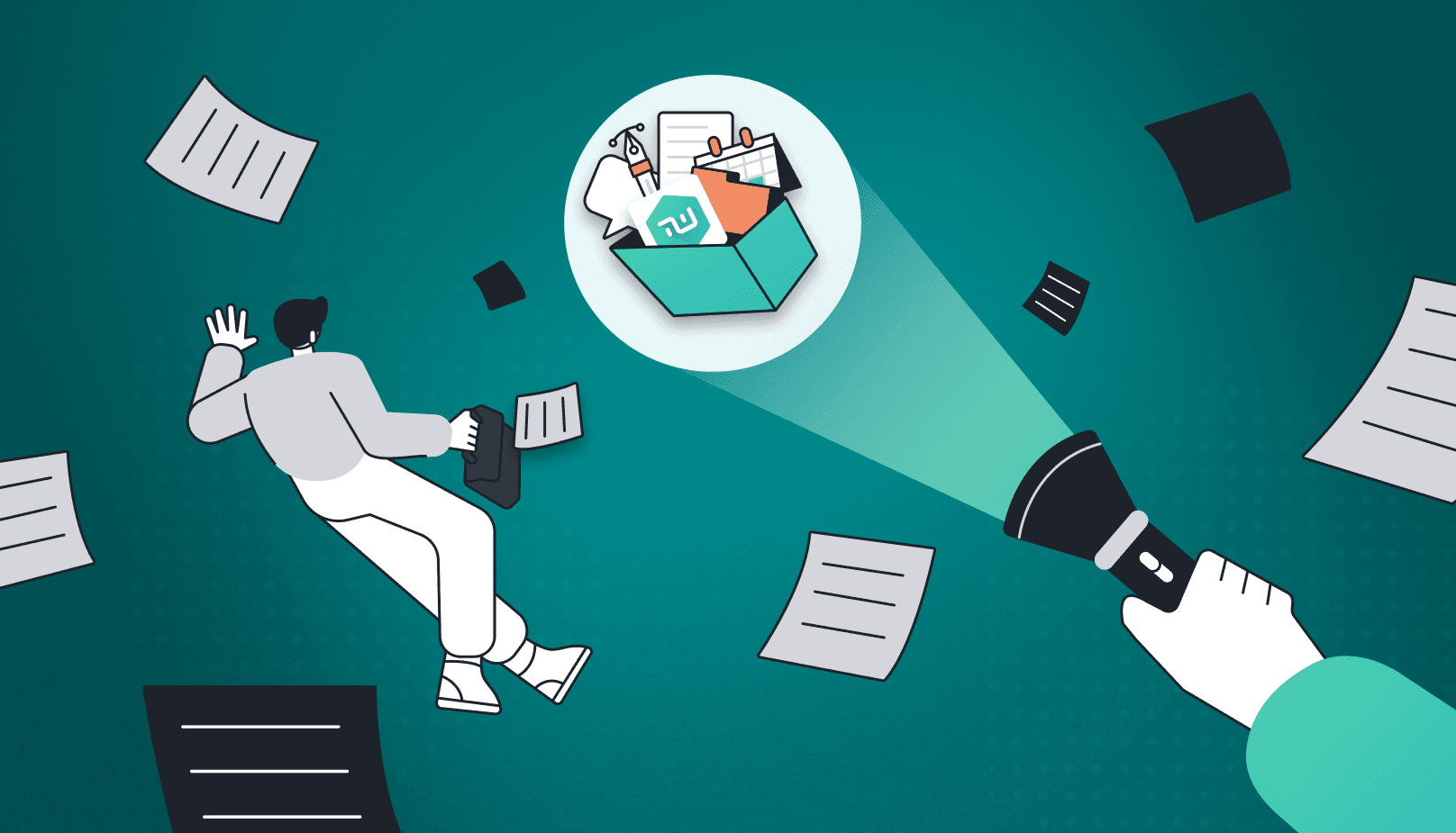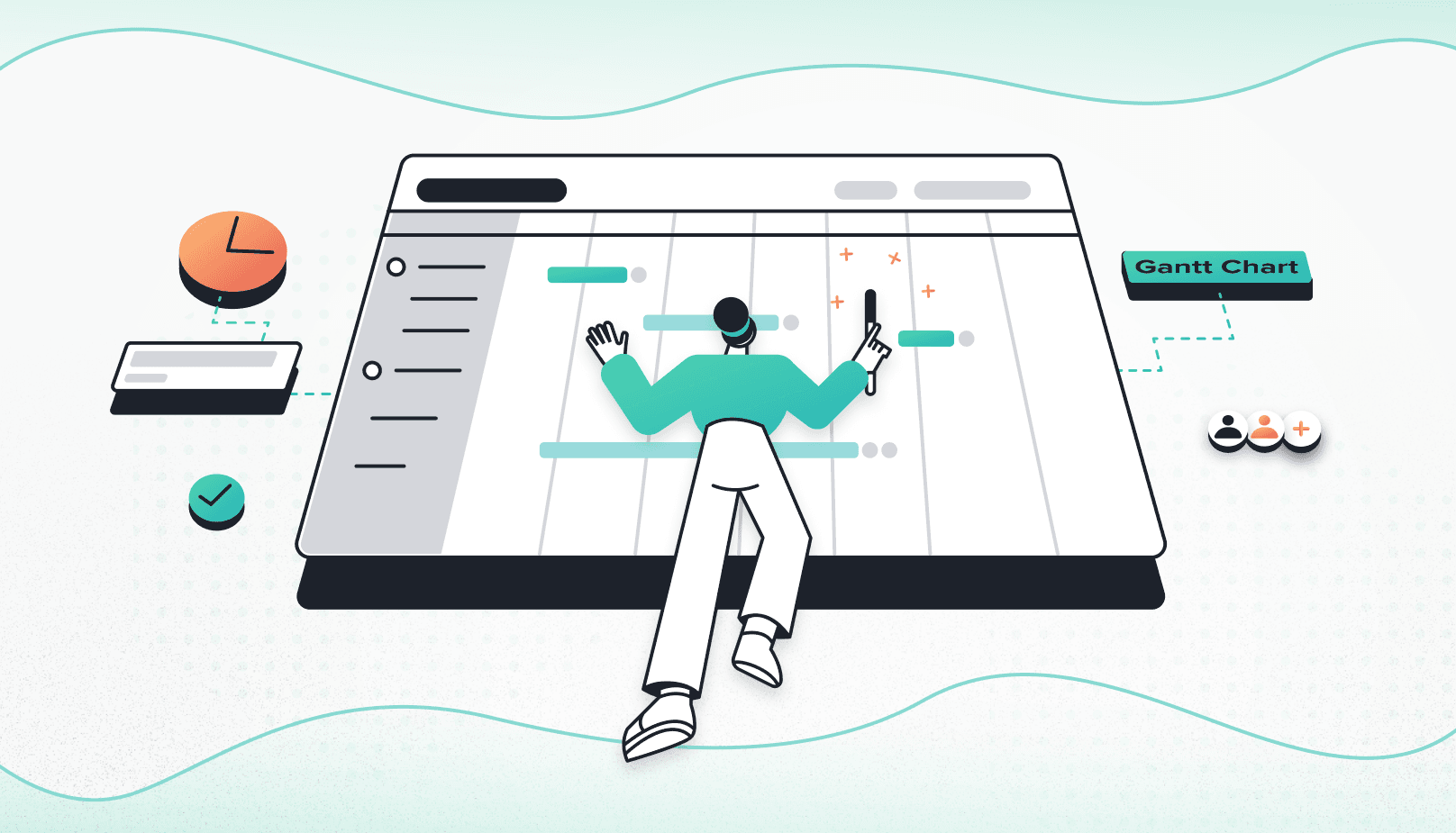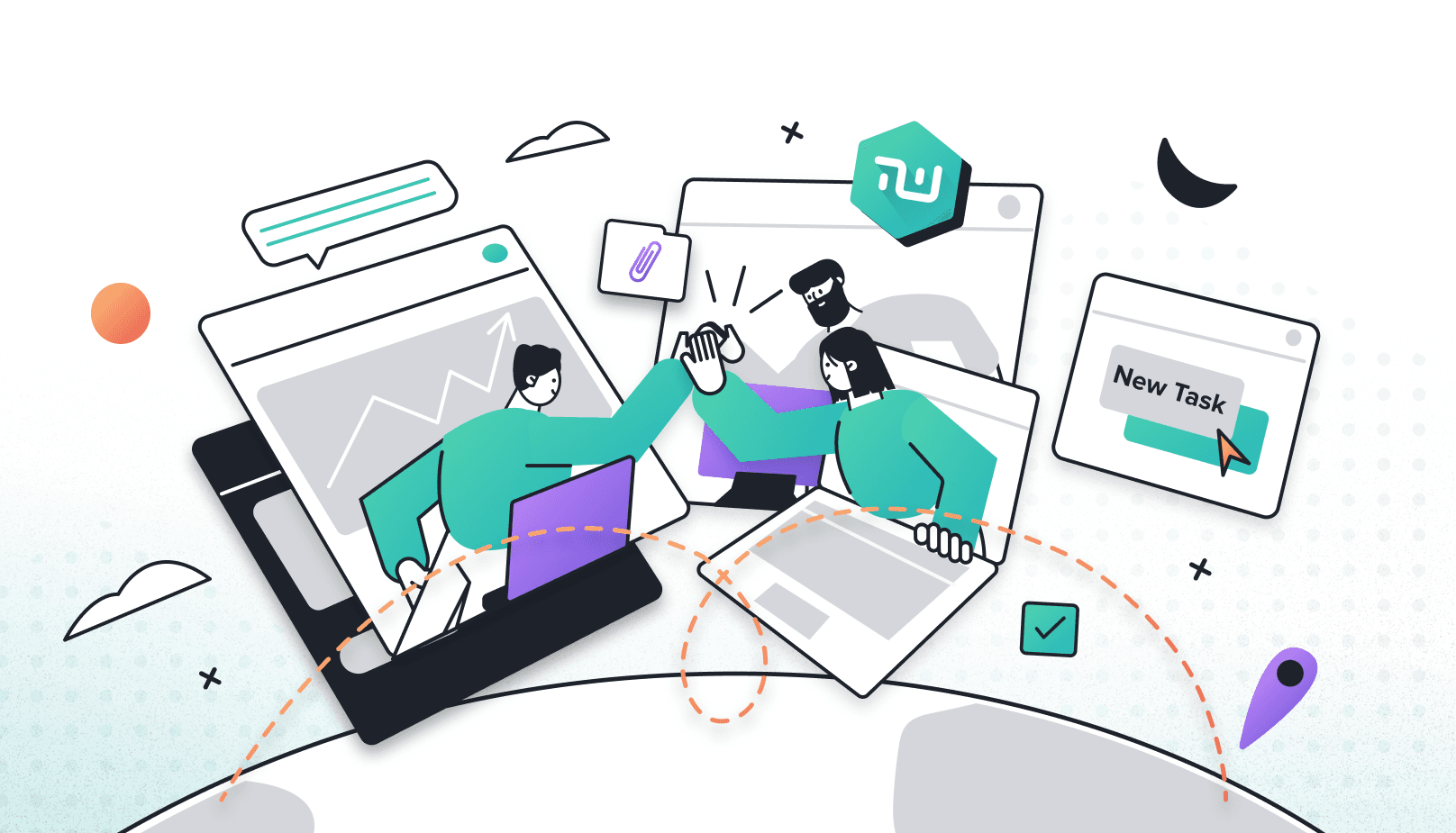10 Best Project Management Software Tools for Small Teams
As your small business grows, don't get caught out with disorganized projects struggling to keep up with your ever-expanding client list.
Now is the right time to be proactive and invest in software that will help run your business like clockwork. Do that, and you'll also invest in the best project management for small teams.
Here, we'll walk you through the top 10 project management tools on the market today. Use this as a guide to help you find project management software for small teams that is the perfect fit for your business.
1. Taskworld
Taskworld is an award-winning project management and collaboration platform. It crosses the spectrum of project activities, from scheduling to time tracking, budgeting, and team communication.
Taskworld is a cloud-based project management software that users can access anywhere globally between three servers.
Taskworld offers users a visual dashboard to see a quick, intuitive snapshot of a project. Added to that is the ability to invite third-party guests (for example, customers or suppliers) to interact with the project online.
Here are some of the key, notable advantages of Taskworld:
Feature-rich: Taskworld offers many features to keep everyone on the team happy. That includes planning functionality that any project manager would expect. It also contains day-to-day task management for the entire team.
User friendly: Many customers cite user-friendliness as one of the major selling points of Taskworld. It looks good, it's intuitive, and even new team members find it easy to use.
Here are some of the disadvantages of Taskworld:
More than the basics: If you a startup and aren't yet running projects but need some collaboration functionality, Taskworld may offer more awesome features than you'll need for your business.
2. Trello
Trello helps teams to collaborate on tasks and projects. The tool displays outstanding to-do list items on a visible board.
Team members drag tasks from "not started" to "in progress" to "done" akin to a traditional whiteboard with sticky notes.
The main benefits of Trello are:
Intuitive: Dragging and moving tasks from one area of the board to another means it's easy to use, even for the most inexperienced member of your project team.
Low cost: Trello offers a basic package for free, and premium prices are still relatively low. That's a useful option for new or small businesses wanting to keep expenses down.
Available on an app: For team members who prefer working from a phone or iPad, Trello has the advantage of a dedicated app so that you can access your tasks quickly, on the go.
As with any project software, Trello has its limitations too:
Lack of project structure: For experienced project managers, you'll know the importance of tracking timescales on a project. Trello doesn't have the advanced features you need as a project manager, such as a Gantt chart.
Lack of email: Trello doesn't offer sophisticated email notifications. If you need your team to have regular reminders and updates via email, this might not be the software for you.
3. Basecamp
Basecamp was one of the earliest project collaboration tools on the market. Its initial product release happened in 2004 and was popular with startups and small businesses in the tech sector.
Basecamp is a shared online space for projects. You can communicate with your team members, share files, project updates and create team discussions.
Here are some of the features users like in Basecamp:
Ease of installation: Basecamp is an intuitive tool and easy to set up. Creating individual spaces as you go means there isn't a need for advanced configuration at the organizational level.
Unlimited users: Basecamp has the advantage of providing a flat fee that doesn't increase when you add more users to the system. That's valuable for businesses that intend to grow.
Here are some of the known drawbacks of Basecamp:
Limited reporting: Basecamp lacks robust high-level reporting that some teams need for their projects when communicating to clients or senior stakeholders.
Lack of high-level overview: Basecamp creates spaces for individual teams and groups. If a project leader seeks a high-level overview, that space structure doesn't always provide what you need.
4. Smartsheet
Smartsheet offers an alternative to the typical frustrations project managers felt from using tools like Microsoft Project.
It kept the organization and planning features like scheduling and milestones and added the all-important collaboration features that teams need to operate efficiently.
Here are some of the aspects many users like about Smartsheet:
Project management layout: The style of Smartsheet will be familiar to project managers who are used to drafting traditional Gantt charts. This planning feature of Smartsheet makes it popular with project professionals.
Management reporting: Senior stakeholders can cut and slice the information in Smartsheet to give them the high-level overview they need on a project.
Here are some of the weaker aspects of Smartsheet:
User interface: While the traditional planning interface may be a hit with project managers, it won't be as intuitive for other team members. They might prefer a more task-based look and feel.
No auto-save: If you are familiar with auto-save, you might get caught out by Smartsheet's lack of this vital feature. It could cost you valuable planning time on a project.
5. Asana
Asana is another collaboration software tool, offering a shared space for teams to manage project tasks and priorities.
The interface balances traditional project timeline views and task dashboards, with some automation built in for repeating activities on a project.
Here are the main plus points of Asana:
Integration: Asana offers over 200 integrations with other platforms that teams frequently use, such as Zoom and Dropbox. That is useful for larger project teams using multiple software tools.
Customizable: Users who want to see a dashboard that meets their unique needs will like the ability to customize the workspace in a manner that makes it easier for them to work.
Here are some of the more negative features of the platform:
Complexity: While the many features may suit larger organizations running numerous and diverse teams, it might be too unmanageable for small businesses. Those companies may prefer a lightweight day-to-day solution.
Single task owner: Asana only allows one person to own a task. That may be helpful in terms of project ownership but can cause inflexibility in some circumstances, particularly in small businesses.
6. Slack
Slack is an app. Project teams often used it as an instant messaging app. It provides a sophisticated communication platform for their project that goes beyond the limits of email.
Individual teams can create channels and communicate in Slack, giving people a quick and consistent way to keep the conversation going on a project.
Here's why users enjoy Slack as team management software:
Visibility: Team communication is central to Slack. For a project manager, this tool will help them have complete visibility of every issue and conversation on a project.
File Collaboration: The Slack tool helps teams share essential documentation in one place, with integrations to popular platforms such as Google Drive and Dropbox.
Here are some of the limitations of Slack:
Overwhelming: Slack has a similar feel to a social media app, with continuous updates each time someone posts new content. That can create too much noise in a project with many team members.
Lack of project structure: Slack doesn't have the structured interface of other small team project management tools. The layout can make it feel hard to use for high-level project organization.
7. TeamGantt
TeamGantt helps project teams scrap the old-fashioned routine of writing, publishing, and sharing their project plan Gantt charts.
Instead, users can create, edit, and share live Gantt charts online, allowing project planning to become more collaborative.
Here are some of the features users like about TeamGantt:
Planning: TeamGantt is close to traditional project planning via a standard Microsoft Project Gantt chart. It will be something most project managers will use heavily when planning timescales.
Flexible layout: Users can use a Kanban board layout or a traditional calendar view if they don't like a standard milestone chart.
Here are some of the weaknesses of TeamGantt:
Budgeting: For project managers needing all-encompassing software for their role, TeamGantt cannot support a project plan with an assigned budget for each task.
Cost: While the platform offers a free trial, pricing does start to get expensive once you add multiple users. So it is possibly not as cost-effective for a larger project team.
8. Evernote
Evernote started life as a document and notes space for individuals, with an app and a browser-based application.
With added collaborative features, project teams are now adopting the software and using it to create individual notes and notebooks to share information with the rest of their colleagues.
Helpful for research: Tracking exciting and relevant research can be a challenge. Evernote's ability to clip information from the web and share it with the team is a valuable feature for many.
Link emails: Switching between a project software dashboard and email can feel cumbersome on a project, so linking emails to Evernote is one way around this problem.
Here is what users feel is lacking in Evernote:
Too generic: Evernote did not originally intend to build a project management tool. Its scope is different, so it doesn't have the planning functionality that many project managers need.
Checklists: Checklists can be helpful for individual planning. But most project teams will find it hard to manage the project's progress through lists alone.
9. Google Drive
Probably the most well-known software on the list, Google Drive was never designed for projects.
However, many teams have adopted the document sharing and collaboration features of Google Drive to help manage projects and share information.
Here are some reasons why people like using Google Drive for projects:
Everyone uses it: Google Drive is a free tool that most people already use without the need for licenses. It is easy and quick to make part of a project's software tools.
Trusted: Google's ability (and reputation) means it is a trusted and reliable platform for organizations.
Here are some drawbacks for projects relying on Google Drive:
Lack of project features: Google Drive enables teams to collaborate, but it doesn't have a project dashboard and the planning features of other more dedicated project tools.
Security: Unless you keep documents secure with passwords, you can potentially share information outside your project team. That's a potential security risk.
10. Monday
Monday is one of the more feature-rich projects software tools. It extends beyond project teams to sales, marketing, HR and also has a CRM element.
Organizations use Monday to plan out team activities on a project and for the day-to-day operational work management.
Here are some of the pros of Monday as a project management software platform :
No emails: With the number of features available on the Monday platform, teams can avoid communications over email. That skips out a step that often tends to be a liability on complex projects.
Knowledge base: A comprehensive, searchable knowledge base is perfect for new starters to learn how to use the platform when joining a team.
Here are some of the relevant disadvantages to using Monday as a project software platform:
Pricing: The platform charges prices per user. That can get expensive for small businesses looking to use the platform and grow their team.
App: Though the platform offers a mobile app, some users have found the features limited compared to the information and layout on the desktop dashboard.
Which teams can use project management software?
You might be asking yourself, "Ok, but which small teams benefit from project management software?" Rest easy, I'll break down a list for you.
These are the teams that can benefit from project management software:
- Project management teams (of course!)
- Engineering teams (another classic)
- Executive teams
- Marketing teams
- Sales teams
- The project steering committee
- Product teams
- Human resource teams
- Design teams
The Best Project Management for Small Teams
If you want a project to be an unequivocal success, it pays to invest in the most helpful tools to help get the job done.
Set up your preferred software for the best project management for small teams. By doing that, you can ensure your collaboration, communication, and planning are exceptional throughout the project.
Now that you know the features to prioritize in the best project software, it's time to take a test drive and see it for yourself.